Every week, I have about a dozen people call and ask me about plastic card printers they can purchase and use in their office. These devices are great! They print in 300dpi and do an excellent job, but they aren’t cost-effective for most plastic card usage.
Our company sells Evolis printers primarily, which offer excellent value and a fantastic warranty. They print with excellent resolution, and as you'll read below, they are often "field upgradable."
So when do you want to use them? When should you avoid them? Let’s take a look at what a plastic card printer does best to help give you an answer.
Plastic card printers are really for cards that need to be customized each time they print. They’re great for:
- Photo IDs
- Membership Cards
- RFID & NFC Access or Prox Cards
Photo IDs
Plastic ID cards are generally personalized with a person's name and a photo. It would be hard to print these in bulk because you never know when you will need new cards, and you likely won't need to print a bunch of them at a time when you do need additional cards. In this case, it would probably be best to print them in-house.

This would give you the freedom that buying them from me rarely would. You won't have to worry about order minimums or what to do if cards need to be replaced. And you won't have to worry about changes in staff. If you need a card, you just sit down and print it. The printers also offer plenty of safeguards and security features, ensuring that not anyone can print the cards.
So the card printer is an easy solution. It can print your plastic cards on-demand. It works on any PVC card, and prints using a dye sublimation technology, which is very durable. They also print around 100 cards per hour, so you can get it done quickly.
Membership Cards
If you operate a facility that requires a membership card, the card printer can make your life infinitely easier. By allowing you to print cards on-demand, you can control the speed at which your customer is issued cards, and you can also control the information put on the cards.
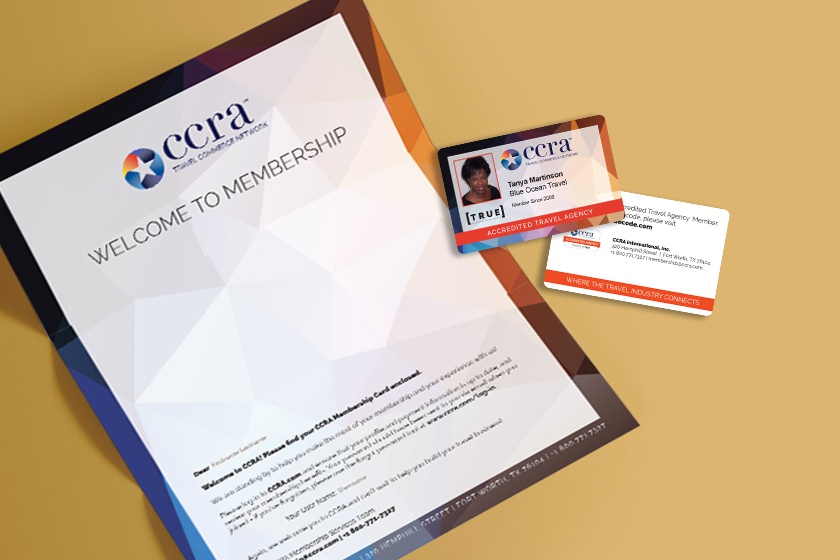
With a printer, you can print cards on demand and give people the 5-star service demanded by today’s consumers. But keeping costs low is also a big part of what you need to consider. Plastic Printers will generally recommend that you let us pre-print the static information for the cards. This includes all the logo information and anything that will be constant from card to card, freeing you up to print only black text on the cards.
When you print in color, the price per card to use color ribbon alone is often $0.75 per card. When printing in monochrome or black, the price per card is closer to $0.03 per card. The cost of the color cards themselves are much lower too, and the prints are much more beautiful because the millions we've spent on state-of-the-art printing equipment allows us to print more vivid prints than the standard card printer.
RFID and Prox Cards
More and more, the world of security is moving toward proximity and RFID cards for door locks and access. Similar to ID badges, you most likely won't order a bunch of these security devices at a time besides the initial investment. As you find the need for an additional RFID or Prox Card, the printers offer an easy solution to getting what you need in a short amount of time. It provides an in-house method for accommodating staff changes and granting access. You can find these cards in venues like gyms, fitness centers, software companies, banks, and so much more.

Instead of using a sticker or label maker to label IDs, it's much easier to use a plastic card printer. These allow you the flexibility to use the RFID or access card as ID cards since they're so easily customized. If the highest levels of security are required, look for UV film ribbons and holographic imprinted ribbon that you can buy to ensure that the cards cannot be duplicated.
Software & Hardware
The software bundle you purchase also makes a huge difference. The upgraded software will allow you to upload from spreadsheets, making the process very automated. If you're printing a large volume of plastic cards, it's important that it's easy for you. The last thing you need is to spend four hours printing 150 cards. That's extremely counter-productive.

Choosing the correct printer is also very important. With an MSRP of $899, the Evolis Badgy 200 looks like a great deal when put against an Evolis Primacy at $1990. But the Badgy isn't meant to print more than 100 cards a year! And the Primacy can print as many as you need. The Evolis Primacy is also field upgradable, which I don't know of any other badge printer that is. Field upgradable means that if you buy the base model at $1990 MSRP, but sometime later, you need to print two-sided cards. Rather than trade the printer in, you can upgrade your current printer to print two-sided. You can upgrade it to encode magnetic stripes, or RFID cards as well. There's so much you can do with the Primacy; it's a printer to check out.
What ISN'T the card printer good for?
The printers aren't great for printing your gift cards, business cards, or anything that has a static design. It's less expensive for you to print those types of plastic cards here at Plastic Printers. There's also no point where it's less costly to print your own. My prices on plastic cards drop as the quantity increases, because there's less labor involved, and it's easier to print massive quantities. However, the cost of printer ribbons is always the same. So whether you print 100 cards or 100,000 cards, they will cost as much as $1.50 each.
You also don't want to print a high volume of cards, as it's time-consuming. A standard card printer would be lucky to print 150 cards in an hour. So 10,000 cards would take you about 66 hours to print. If needed, I could have those cards to you in 24-48 hours. The standard turn time is five days.
Let us print it for you!
At Plastic Printers, we can print variable data better than anybody, so if you need 10,000 membership cards and you already have the member information, why don’t you let us print the cards for you? The price will be much less than printing them yourself. And it will take much less of your time.
Share this
You May Also Like
These Related Stories

Evolis Card Printer Comparison

The Difference Between Paper and Plastic Business Cards
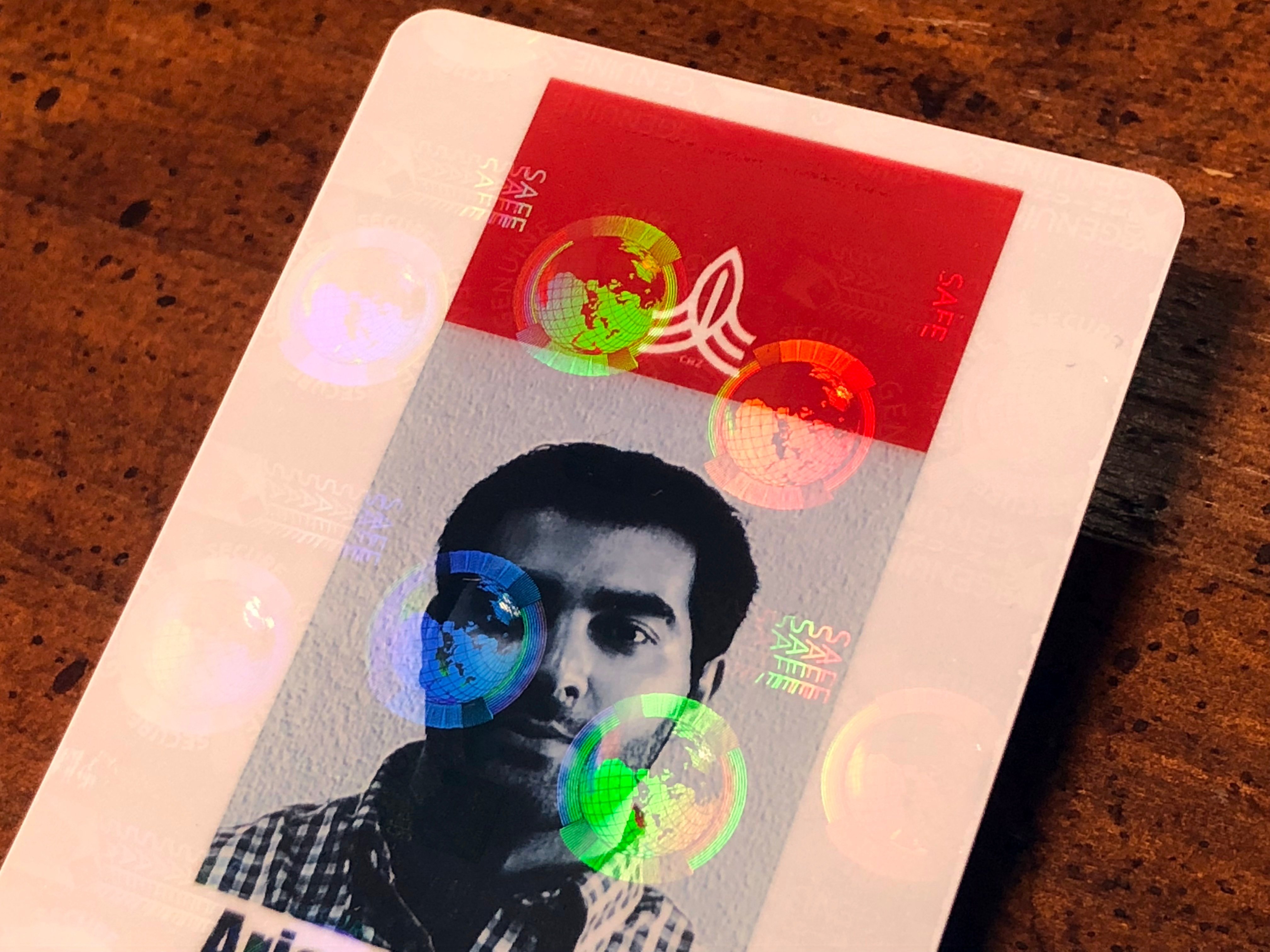



.png?width=534&height=632&name=White%20Aesthetic%20Vision%20Board%20Instagram%20Story%20(1).png)