
One of the most important items in your business is your Point of Sale (POS) System. Your system is most likely used just to track your purchases. These days, however, you’re able to get so much more functionality, and reporting features from POS software than ever before.
If you are just starting out or looking for a new Point of Sale system, there are a handful of crucial things that you need to look for to have the best possible experience.
The POS system you choose will depend on the size and scalability of your business as well as your target customer.
Here are 4 Things You Should Look for When Choosing a POS System:
1. Functionality
The first thing you need to ask when evaluating a POS system is, “Will the software do what I need it to do?”
The functionality of your software will greatly depending on what industry you’re in and your specific business needs. For example, if you have a liquor store, you will need different POS system features than a restaurant. A furniture store will need different features than a nightclub. The last thing that you want to do is spend a significant amount of time training your staff on how to use your new software only to find out that the solution that you selected is not the one that you need.
Start by thinking about what you need with your POS system. Do you want to track customer spending, offer loyalty rewards for frequent clients or even offer ID verification for added security? Make sure to speak with a representative at your prospective software company and ask lots of questions!
Also, determine if the POS system fits with the growth projections for your business. There are a large variety of point of sale options available today for next to nothing, but these systems may not have the features you need to grow. For example, a very popular mobile plug-in offers everything that you need to start for FREE! This option charges a very minimal per transaction fee when swiping credit cards, but it lacks the ability to track inventory, run reports as well as any loyalty/membership options.
2. Price
To determine if a POS system will fit in your budget, it’s important to take a closer look at how POS companies make money. Most run their business by selling you software and sometimes hardware. The exception is very inexpensive software companies. These companies make money by charging an exorbitant amount of money for credit card processing. Standard credit card processing fees are hassle enough, but some of these can be outrageous.
When examining potential systems, find out if you can choose your own Merchant Credit Card Processor. Many larger Point of Sale providers will have several merchant service providers for you to select from. This way you can decide on the rates that you want to pay per swipe for your transactions.
It’s also important to find out if there are any hidden fees. Many POS companies offer gift card functions as a free feature of the software and the only fee is the purchase of gift cards. Some companies, however, will include an option for gift cards, but only if you run them through your credit card processor. That processor will most likely charge you swipe fees as well as a monthly fee. Luckily, that is not the majority!
Another example of a hidden fee is tech support. Some companies do not offer free technical support to customers and you are required to pay by the hour. That means if there’s a problem caused on their end, you will still end up paying for the time it requires to fix their error.
Finally, you’ll want to determine if the POS system works with the hardware you already have—or if you’ll need to invest in new equipment. Point of Sale systems have changed radically in the last few years as cloud based options have taken over. By using a cloud based system, you could most likely use devices that you already have as opposed to the days of old where purchasing an expensive register, proprietary hardware and thousands of dollars of equipment just to get started. Many newer systems work from an iPad/tablet, a computer or even a smartphone, which leaves you a lot of options for expanding your business later on down the road.
3. Support
Let's face it, you are going to need tech support, everyone does eventually. You may come back to the office one day and suddenly everything is blank.
Support is a major feature. The biggest concerns are:
- Is the support included with the system?
You don’t want to pay for additional support. This means you could pay to fix problems that aren’t even your fault. Sometimes support issues are software or hardware issues, and still cost the same amount to fix.
- Is support 24/7?
If the support won’t be available when you need it, then what good is it? If you’re a retail store in California, that’s open till 9, and your support center is open 8-4 eastern time, then their support ends 5 hours before you close!
- Is the support US based?
Tech support centers in India, and other countries are improving, but I find it awfully comforting to be talking to someone in an American call center. No language barrier, usually people are more familiar with the software you’re talking about.
4. Business Fit
It’s important that the software you choose, takes the business you do into account. If you’re buying POS software for a restaurant, you don’t want to buy software that’s for a donut shop. If you want software for a gym, you don’t want software for a retail store.
Think about your needs as you evaluate POS systems:
- If you’re a spa, salon, tattoo parlor, or fitness center, odds are you’ll book your clients in advance. You’ll probably also want to be able to connect your customer with specific provider/teachers.
- If you’re a retail store, do you need to have gift cards? Membership cards? Loyalty cards? Does the software support that? Do you need Layaway? Does it support that?
- If you’re a restaurant, does the software require a server? Is the equipment all on site? Do you need delivery or take out functionality?
Think also about how your customers will want to interact with you. If you have a mobile business, for example, are you able to use a tablet or phone as a register?
If you know other business owners with needs similar to yours, ask them for recommendations. What do they like about what they have? What do they dislike?
Finally, ask yourself if the system you want fits with what you need. iPad functionality is really cool! But do you really need it? Focus on the features you really need. And find a company with good consultants, who can help you make an informed decision. You want to make the best decision you can, using any help available.
If you’d like help setting up a gift card program that works with your POS system or ordering custom gift cards, schedule a free, no obligation, consultation with our experts today.
Share this
You May Also Like
These Related Stories

What Information Should I Put On My Retail Gift Cards?
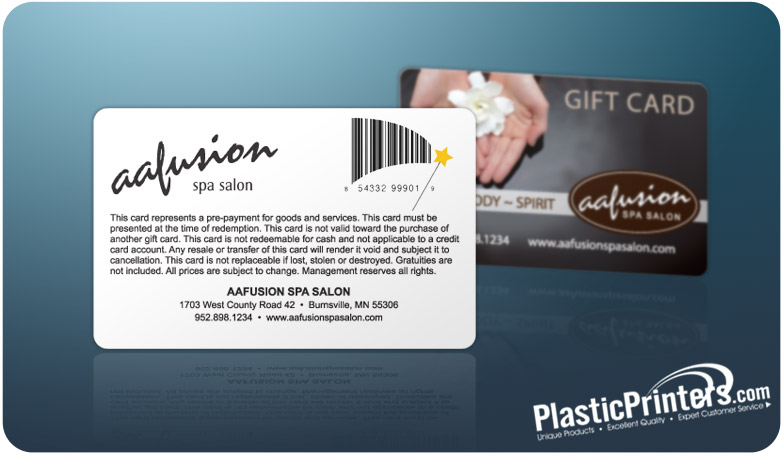
17 Creative Barcodes to Use on Plastic Gift Cards




.png?width=534&height=632&name=White%20Aesthetic%20Vision%20Board%20Instagram%20Story%20(1).png)